Google Ads training refers to the process of learning how to use Google Ads (formerly Google AdWords) to create, manage, and optimize online advertising campaigns. Google Ads is a platform that allows businesses to display ads on Google’s search engine results pages (SERPs), YouTube, and other sites within the Google Display Network.
<script async src="https://pagead2.googlesyndication.com/pagead/js/adsbygoogle.js?client=ca-pub-9793221020426367"
crossorigin="anonymous"></script>
Table of Contents
Key Components of Google Ads Training
Introduction to Google Ads:
- Google adds help in understanding the basics of online advertising.
- It helps in learning about the Google Ads platform and its features.
- It is a way of setting up a Google Ads account.
Keyword Research:
- This is a process of learning how to perform keyword research to identify the best keywords for your campaigns.
- This is done using tools like Google Keyword Planner.
Campaign Creation:
- This helps in setting up different types of campaigns (search, display, video, shopping, and app).
- It helps in understanding campaign settings and objectives.
- Again it helps in creating ad groups and structuring campaigns effectively.
Ad Creation:
- This is a process of writing compelling ad copy.
- It helps in creating effective display and video ads.
- This helps in understanding ad extensions and how to use them.
Bidding and Budgeting:
- This is learning about different bidding strategies (manual CPC, automated bidding, etc.).
- Again this helps in setting and managing budgets for your campaigns.
Targeting and Audience Segmentation:
- This helps in using demographic, geographic, and interest-based targeting.
- It helps in creating custom audiences and remarketing lists.
Ad Quality and Performance:

- It helps in understanding Quality Score and its impact on ad performance.
- It again helps in Optimizing ads for better performance and higher Quality Scores.
Analytics and Reporting:
- By using Google Ads and Google Analytics to track and measure campaign performance.
- By Creating and interpreting reports to make data-driven decisions.
Optimization:
- By learning how to continuously optimize campaigns for better results.
- By A/B testing ad creatives and landing pages.
- By adjusting bids, keywords, and targeting based on performance data.
Advanced Strategies:
- By implementing advanced features like ad scripts and automated rules.
- By understanding attribution models and conversion tracking.
- By Exploring advanced targeting options like Customer Match and Similar Audiences.
Training Resources
Google Skillshop:
This is official Google training and certification platform.
Online Courses:
There are many platforms like Udemy, Coursera, and LinkedIn Learning offer courses.
YouTube:
On youtube we can get tutorials and webinars from Google and other marketing experts.
Blogs and Guides:
We can easily get resources from WordStream, Moz, Search Engine Journal, etc.
Practice:
This will provide hands-on experience by creating and managing real campaigns.
Google ad training in details
In order to get started with Google Ads training, you can follow these steps to enhance your skills and knowledge:
1. Google Skillshop
Overview:
Google Skillshop is Google’s official training platform. It provides free courses on a wide range of Google products, including Google Ads.
Features:
Structured Learning Paths:
Here courses are organized into learning paths tailored for different skill levels, from beginners to advanced users.
Interactive Content:
In this training courses feature a mix of video lessons, interactive activities, and quizzes.
Certification Exams:
After completing courses, users can take certification exams to validate their skills and knowledge.
Key Courses:
Google Ads Search Certification:
This course helps in focuses on creating, managing, and optimizing search ad campaigns.
Google Ads Display Certification:
It covers strategies to create and optimize display ad campaigns.
Google Ads Video Certification:

This course teaches leveraging video ads on YouTube and the Google Display Network.
Shopping Ads Certification:
The certificate details the creation and management of shopping ad campaigns.
Google Ads Apps Certification:
It focuses on promoting apps through Google Ads.
Measurement Certification:
This training teaches the fundamentals of measuring and optimizing Google Ads performance.
Getting Started:
Sign Up:
First things first. You need to create an account on Google Skillshop.
Select Courses:
Thereafter browse the course catalog and choose the courses relevant to your goals.
Complete Courses:
You must engage with the content at your own pace.
Take Exams:
After completing a course, you have to take the associated certification exam.
2. Google Ads Help Center
Overview:
The Google Ads Help Center is a comprehensive resource for troubleshooting and detailed guides on Google Ads features.
Features:
In-Depth Articles:
In this center detailed instructions on setting up and managing ad campaigns, billing, and account management.
FAQs:
This gives answers to common questions and issues.
Best Practices:
It provides guides on optimizing ad performance and understanding metrics.
Accessing Resources:
- You need to visit the Google Ads Help Center.
- You should use the search function to find specific topics or browse through the categories.
3. YouTube

Overview:
Google’s official YouTube channels offer a range of video tutorials, case studies, and webinars.
Features:
Video Tutorials:
It provides step-by-step guides on various aspects of Google Ads.
Webinars:
It provides live and recorded sessions with Google Ads experts.
Case Studies:
It gives real-world examples of successful ad campaigns and strategies.
Key Channels:
This is the primary channel for Google Ads tutorials and updates.
4. Third-Party Resources
Online Courses:
Coursera:
This training offers courses on digital marketing and Google Ads, often in partnership with universities.
Udemy:
It features a wide range of Google Ads courses taught by industry professionals, from beginner to advanced levels.
LinkedIn Learning:
LinkedIn also provides courses on Google Ads and other digital marketing tools.
Blogs and Forums:
Search Engine Journal:
This offers articles and guides on the latest trends and best practices in digital marketing, including Google Ads.
Moz Blog:
It provides in-depth articles on SEO and paid search strategies.
Google Ads Community:
This is a forum where users can ask questions, share tips, and discuss strategies with other advertisers.
To all this you need a handy phone which is up-to-date and has a good rating and reviews. Here is a product which can help you :- Samsung Galaxy S23 Ultra 5G AI Smartphone (Cream, 12GB, 256GB Storage). Here is the link which will take you to your product :- https://amzn.to/4huf593
5. Google Ads Certifications
Overview:
Google Ads certifications help to validate your proficiency in different aspects of Google Ads. Certifications are earned by passing exams available through Google Skillshop.
Certifications Include:
- Google Ads Search Certification
- Google Ads Display Certification
- Google Ads Video Certification
- Shopping Ads Certification
- Google Ads Apps Certification
- Measurement Certification
Benefits of Certification:
Professional Credibility:
It demonstrates expertise in Google Ads.
Career Advancement:
It enhances the resume and LinkedIn profile.
Staying Updated:
It ensures knowledge of the latest features and best practices.
Steps to Get Certified:
Sign Up for Skillshop:
First, you have to create an account with Google Skillshop.
Complete Relevant Courses:
Then you need to choose the courses that align with the certification you aim to achieve.
Prepare for the Exam:
After that, you need to review course materials and take practice quizzes.
Take the Certification Exam:
Various exams are available on Skillshop and can be taken online.
Maintain Certification:
Here certifications are valid for one year. Renew by taking the latest exams.
6. Practical Tips and Best Practices
Ad Creation Tips:
Keyword Research:
You should remember to use tools such as Google Keyword Planner to identify high-performing keywords.
Ad Copywriting:
You need to craft impactful ad copy that showcases distinctive selling points and incorporates a powerful call to action.
A/B Testing:
You must regularly test different ad variations to determine which ones perform the best.
Budget Management:
Setting a Budget:
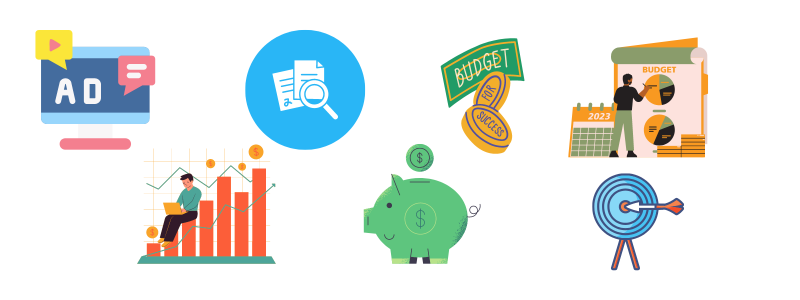
You must start with a small budget and gradually increase as you optimize your campaigns.
Bid Strategies:
You must understand automated and manual bidding strategies to choose the best approach for your goals.
Performance Tracking:
Key Metrics:
You must focus on metrics like Click-Through Rate (CTR), Conversion Rate, and Return on Ad Spend (ROAS).
Google Analytics Integration:
You should link Google Ads with Google Analytics for comprehensive performance tracking.
7. Advanced Google Ads Features
Remarketing:
Overview:
You need to target users who have previously visited your website with tailored ads.
Setting Up:
You have to create remarketing lists and design specific campaigns to re-engage past visitors.
Ad Extensions:
Types:
You need to use extensions like site links, callouts, and structured snippets to enhance your ads.
Benefits:
You should improve ad visibility and provide additional information to potential customers.
Dynamic Search Ads:
Functionality:
You should optimize automatically generate ads based on your website content.
Advantages:
You should capture additional search traffic without needing to manage a detailed keyword list.
8. Case Studies and Success Stories
Industry-Specific Examples:
E-commerce:
This shows how businesses increased online sales using Shopping Ads and dynamic remarketing.
Local Services:
Case studies of local businesses improving their visibility and attracting more clients through Google Ads.
B2B:
These are examples of business-to-business companies leveraging Google Ads for lead generation.
9. Community and Support
Google Ads Community Forum:
Overview:
It is a platform where users can ask questions, share tips, and get advice from other advertisers and Google experts.
Access:
You need to visit the Google Ads Community to participate.

Google Ads Support:
Contact Options:
You should have various support channels including chat, email, and phone support.
Help Center:
An extensive documentation is available for troubleshooting and learning.
10. Keeping Up with Updates
Staying Informed:
Google Ads Blog:
You should regular updates on new features, best practices, and case studies.
Industry News Sites:
Follow sites like Search Engine Land and Marketing Land for the latest news and trends in digital advertising.
Webinars and Conferences:
You need to attend events like Google Marketing Live to learn about the latest innovations and strategies.
Conclusion
By utilizing these comprehensive resources, you can gain a profound understanding of Google Ads, covering everything from fundamental concepts to advanced campaign administration and enhancement. By incorporating these additional details, the overview becomes a more robust resource for anyone looking to master Google Ads, covering not only the basics and formal training but also practical tips, advanced features, and ways to stay updated with the latest developments.


