WordPress is a popular content management system (CMS). It is used to create websites and blogs. It is open-source software, which means it is free to use and modify. WordPress offers a user-friendly interface, a wide range of themes and plugins, and a large community for support and development.
Table of Contents
Key features of WordPress Software
Themes and Customization:
WordPress users can choose from thousands of themes to change the look and feel of their website. Themes can be customized according to specific needs.
Plugins:
Thousands of plugins are available to extend the functionality of a WordPress site, such as SEO tools, social media integrations, and e-commerce capabilities.
User Management:
WordPress allows for multiple user roles and permissions, making it easy to manage content and users.
SEO Friendly:
WordPress is designed with SEO in mind, which makes it easier for searWordPress allows for multiple user roles and permissions, making it easy to manage content and users.
Community Support:
With a large global community, users can find plenty of tutorials, forums, and resources to assist with any challenges.
Media Management:
Users can easily upload, organize, and manage media files like images, videos, and documents.
Publishing Tools:
WordPress provides powerful tools for content creation, editing, and publishing, including scheduling posts, creating drafts, and many more.
Community and Support:
With the help of a large community of developers and users, there are many resources available for learning and troubleshooting.
We can host WordPress on WordPress.com (which offers both free and paid plans) or download the software from WordPress.org and install it on our web server.
WordPress hosting
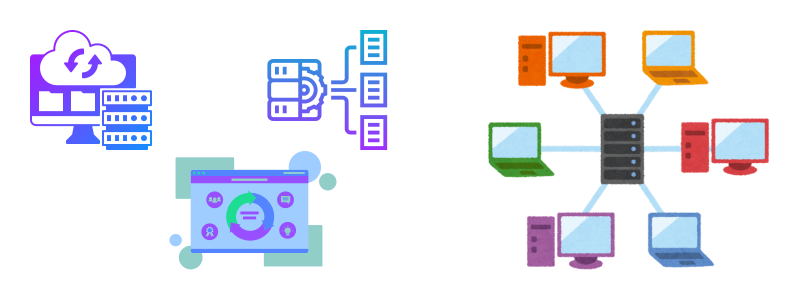
WordPress hosting refers to web hosting services that are specifically optimized to run WordPress sites. There are various types of WordPress hosting, each offering different levels of performance, features, and support. Here’s an overview of the main types:
1. Shared WordPress Hosting
Description:
In this type of hosting, multiple websites are hosted on a single server, sharing resources.
Pros:
It becomes Cost-effective, easy to set up, and often includes one-click WordPress installation.
Cons:
It provides limited performance and scalability, and potential security risks due to shared resources.
2. Managed WordPress Hosting
Description:
The hosting provider manages the technical aspects of running WordPress, including updates, security, and backups.
Pros:
It provides high performance, robust security, automatic updates, and expert support.
Cons:
It is more expensive than shared hosting, less control over certain technical aspects.
3. VPS (Virtual Private Server) WordPress Hosting
Description:
In this type of hosting a virtual server mimics a dedicated server but within a shared hosting environment.
Pros:
It provides better performance and scalability than shared hosting, with more control and customization.
Cons:
It requires more technical knowledge, and is more expensive than shared hosting.
4. Dedicated Server WordPress Hosting

Description:
This hosting is a physical server dedicated to a single website.
Pros:
It provides maximum performance, control, and customization. It is ideal for high-traffic sites.
Cons:
It’s the most expensive option, and requires technical expertise to manage.
5. Cloud WordPress Hosting
Description:
In this hosting, Websites are hosted on a network of virtual servers in the cloud.
Pros:
It provides scalability, high uptime, and reliability, and can handle traffic spikes well.
Cons:
Its costs can vary based on usage, and also may require some technical knowledge.
Popular WordPress Hosting Providers
Bluehost:
This hosting is recommended by WordPress.org, and offers shared, VPS, and managed WordPress hosting.
SiteGround:
It is known for excellent customer support, and offers shared, cloud, and managed WordPress hosting.
WP Engine:
It specializes in managed WordPress hosting, and offers high performance and security.
HostGator:
It also offers affordable shared, cloud, and managed WordPress hosting.
Kinsta:
It’s a Premium managed WordPress hosting using Google Cloud Platform, known for performance and scale is a website telling us about themesability.
While choosing a WordPress hosting provider, we should consider factors like performance, scalability, security, customer support, and our budget. A well-managed WordPress hosting plan offers the best balance of convenience, performance, and support, for most beginners.
Choosing the Right WordPress Hosting Provider
Assess Your Needs:
Traffic:
Estimate your website’s expected traffic. High-traffic sites need more resources.
Technical Expertise:
Choose managed hosting if you prefer a hands-off approach.
Budget:
Determine how much you’re willing to spend. Managed and dedicated hosting options are more expensive.
Key Features to Consider:
Performance:
Look for SSD storage, CDN, and caching capabilities.
Security:
Ensure features like SSL certificates, daily backups, and malware scanning.
Support:
24/7 support availability is crucial, especially for beginners.
Scalability:
Ensure the hosting provider can accommodate your website’s growth.
Read Reviews and Ratings:
Research customer reviews and ratings to gauge reliability and customer satisfaction.
Trial Periods and Money-Back Guarantees:
Opt for providers that offer trial periods or money-back guarantees to test their services.
Setting Up WordPress Hosting

Choose a Hosting Plan:
Select a plan based on your needs and budget.
Register a Domain:
Many hosting providers offer free domain registration for the first year.
Install WordPress:
Use the one-click installation feature provided by most hosting companies.
Configure Your Site:
Choose a theme, install necessary plugins, and customize your website.
Launch Your Site:
Once configured, launch your site and start adding content.
By understanding the different types of WordPress hosting and considering factors like performance, security, support, and budget, you can choose the best hosting solution for your website. You need a web hosting account and a domain name. Most hosting providers offer one-click WordPress installation.


Can I ask a quick question about your site? https://google.com/?berge
Roberge
Please ask you question.